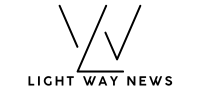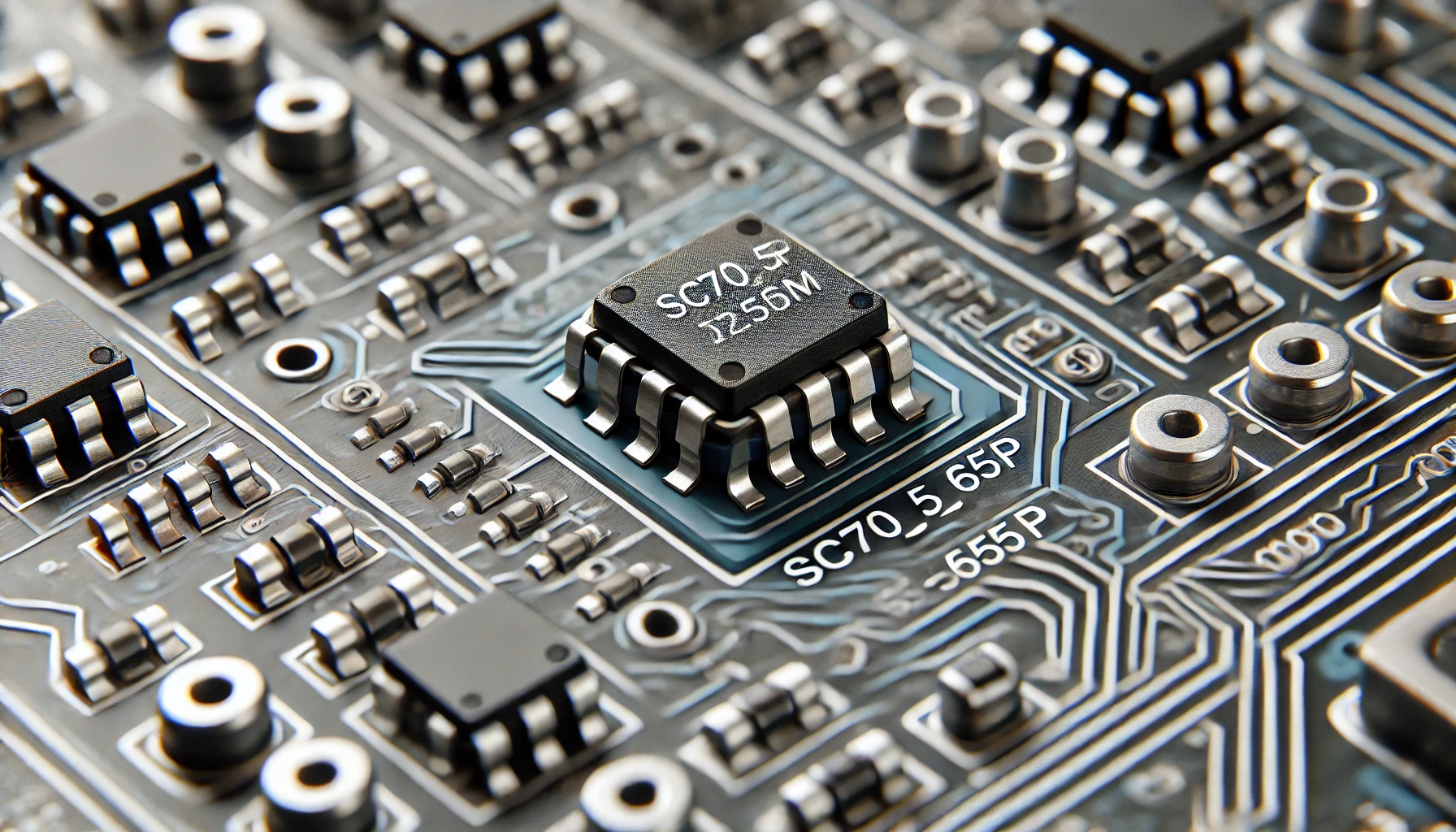The Baimoqi Car Digital Clock is a versatile and reliable accessory that keeps drivers informed about time, temperature, humidity, and more while on the road. Whether you need precise timekeeping or environmental updates, this clock offers a convenient and stylish solution for your vehicle. In this guide, you’ll find a step-by-step explanation of its features, installation, setup, and maintenance to ensure you get the most out of your Baimoqi Car Digital Clock.
Unboxing And Components
When you receive your Baimoqi Car Digital Clock, it comes neatly packed with everything you need. Inside the box, you’ll find:
| Component | Description |
| Digital Clock Unit | Displays time, date, temperature, and humidity. |
| Mounting Accessories | Adhesive strips or clips for securing the clock to your vehicle. |
| Backup Battery | Ensures continued operation during low light or power interruptions. |
| User Manual | A guide to help you set up and use the clock effectively. |
Before proceeding with installation, ensure all components are accounted for and undamaged.
Key Features And Specifications
The Baimoqi Car Digital Clock stands out due to its advanced features and compact design. Here’s what makes it a must-have accessory for your car:
Display Capabilities
The clock provides comprehensive readings, including:
- Time in both 12-hour and 24-hour formats.
- Date and day of the week.
- Ambient temperature and humidity levels.
Backlight Functionality
The automatic backlight adjusts based on the vehicle’s lighting conditions, ensuring visibility at all times. This feature is activated by vibrations, so the display lights up only when needed.
Dual Power Modes
The clock operates via solar power during the day and switches seamlessly to battery power during low-light conditions, ensuring uninterrupted functionality.
Compact and Stylish Design
With its modern and sleek build, the clock blends effortlessly with any vehicle interior.
Installation Guide

Step 1: Choose the Right Location
Select a flat and visible area on your dashboard that does not obstruct your view of the road. Ensure the location receives ample light for solar charging.
Step 2: Prepare the Surface
Clean the mounting area using a cloth to remove dust or grease. A clean surface ensures a stronger adhesive bond.
Step 3: Mount the Clock
Using the adhesive strips or clips provided, attach the clock securely to the selected spot. Press firmly to ensure it stays in place.
Step 4: Verify Placement
Check that the clock is stable and easily readable from the driver’s seat.
Setting Up The Baimoqi Car Digital Clock
Powering On the Device
If the clock does not turn on automatically, press the power button located on the side or back of the unit.
Configuring Time and Date
- Press and hold the “SET” button until the hour digits begin flashing.
- Use the “UP” and “DOWN” buttons to adjust the hour.
- Press “SET” again to set minutes, followed by the date and day of the week.
- Confirm your settings by pressing the “SET” button one final time.
Adjusting Measurement Units
Switch between Celsius and Fahrenheit for temperature or other measurement units by accessing the relevant menu using the “MODE” button.
Operating Instructions
Daily Use
The Baimoqi Car Digital Clock automatically updates its readings. Simply glance at the display for real-time information. The backlight ensures readability even at night.

Switching Modes
Use the “MODE” button to toggle between time, temperature, humidity, and date displays.
Maintenance and Care
Proper maintenance ensures your clock performs optimally for years. Follow these tips:
Cleaning
Wipe the display with a soft cloth to remove smudges and dust. Avoid abrasive cleaners that can damage the surface.
Battery Replacement
If the clock’s performance diminishes, open the battery compartment and replace the backup battery with a compatible one. Ensure the polarity matches the markings.
Solar Panel Care
Keep the solar panel clean and unobstructed. Periodically wipe it with a dry cloth to ensure maximum light absorption.
Troubleshooting Common Issues
| Issue | Possible Cause | Solution |
| Blank Display | Dead battery or no solar charge | Replace the battery or position in light. |
| Inaccurate Time/Date | Settings not configured correctly | Re-enter settings via the “SET” button. |
| Backlight Not Working | Ambient light sensor malfunction | Ensure sensor is not obstructed. |
| Temperature/Humidity Error | Sensor exposed to direct sunlight | Relocate the clock to a shaded area. |
FAQ’s
1. How Do I Reset The Baimoqi Car Digital Clock To Factory Settings?
To reset, press and hold both the “SET” and “MODE” buttons simultaneously for five seconds.
2. Does The Clock Work In Extreme Temperatures?
Yes, it functions within a range of -10°C to 50°C, but avoid prolonged exposure to extreme conditions.
3. Can The Adhesive Strips Be Reused?
Adhesive strips lose effectiveness after removal. Use new strips for reinstallation.
4. Is the clock waterproof?
The clock is resistant to light splashes but should not be submerged in water.
5. Can I Use The Clock Outside The Car?
Yes, the clock can be used in any environment with sufficient light and stable mounting.
6. Can I Customize The Display To Show Only Specific Information, Like Time Or Temperature?
Yes, the Baimoqi Car Digital Clock allows users to toggle between different display modes using the “MODE” button. You can choose to show only the time, temperature, or humidity if preferred.
7. How Long Does The Battery Typically Last Before Needing Replacement?
The backup battery can last several months, depending on usage and the availability of solar charging. Regularly using the solar panel helps extend battery life.
8. Does The Clock Require Calibration For Accurate Temperature And Humidity Readings?
No, the clock is factory-calibrated for temperature and humidity accuracy. However, placing it in extreme conditions or direct sunlight may temporarily affect the readings.
9. What Should I Do If The Adhesive Fails To Hold The Clock In Place?
If the adhesive weakens over time, clean the mounting surface thoroughly and replace the adhesive strip with a new one. You can purchase replacement strips compatible with the clock.
10. Can I Adjust The Brightness Of The Backlight Manually?
The brightness of the backlight is automatic and adjusts according to ambient light conditions. Manual adjustment is not available, but the auto feature ensures optimal visibility.
Conclusion
The Baimoqi Car Digital Clock is an essential tool for drivers seeking functionality and style. This manual provides all the details you need, from installation to troubleshooting. With proper care, this clock will serve you reliably, making every journey more organized and comfortable.