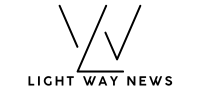Bambu Labs is a leading innovator in the field of 3D printing, providing cutting-edge technologies and software to empower users to create complex, high-quality prints. One of their key features is the ability to work with STP (STEP) files, which are commonly used in CAD systems for complex 3D designs. The process of converting STP files into tessellated models suitable for 3D printing is a crucial aspect of the workflow.
Tessellation refers to the conversion of a continuous surface into a mesh of polygons (typically triangles), making it suitable for 3D printing. Understanding how Bambu Labs handles STP tessellation can significantly enhance your 3D printing experience, ensuring that even the most intricate designs are accurately rendered.
This guide will provide a detailed overview of STP tessellation within the Bambu Labs ecosystem, explaining everything from file conversion to troubleshooting common issues, and offering advanced tips for getting the best results.
What is STP (STEP) File?
Definition and Common Uses
STP files (also known as STEP files) are a standard file format used in CAD (Computer-Aided Design) software. These files contain 3D models or assemblies of parts, widely used in industries such as engineering, architecture, and product design. They allow users to share complex models between different CAD programs while preserving design details, dimensions, and assembly relationships.
In 3D printing, STP files are crucial for producing detailed models, as they contain precise information that ensures the accuracy of the printed object. However, these files need to be converted into a format that 3D printers can interpret, which is where tessellation comes into play.
Advantages and Limitations of STP Files
Advantages:
- Highly Detailed Models: STP files retain the design intent with intricate details, making them ideal for creating precise prints.
- Cross-Platform Compatibility: As a widely accepted standard, STP files can be used across various CAD systems without losing data integrity.
Limitations:
- Large File Sizes: Complex models can result in large STP files, which may require powerful software to handle them efficiently.
- Conversion Required for Printing: While STP files are excellent for CAD, they need to be tessellated into meshes for 3D printers to read them properly.
The Role of Tessellation in 3D Printing
Tessellation is a crucial step in preparing a model for 3D printing. In this process, the continuous surfaces of an object are broken down into a mesh of smaller polygons, typically triangles. This step ensures that the printer can interpret the model and produce an accurate physical object.
Why Tessellation is Important
- Precision in Printing: The finer the tessellation (i.e., the more polygons), the more detailed the printed object will be. This is essential for printing complex shapes and intricate details.
- Smoothness and Accuracy: Tessellating a model ensures that curved surfaces are approximated by a series of flat surfaces, which is more easily understood by 3D printers.
- File Optimization: Proper tessellation also helps optimize the file size, ensuring that the model is manageable for both the software and the 3D printer.
How Bambu Labs Handles STP Tessellation
Bambu Studio Software Overview
Bambu Studio is the slicing software developed by Bambu Labs, designed to prepare 3D models for printing. It supports a wide range of file formats, including STP files, and allows users to seamlessly convert these models into print-ready meshes.
Bambu Studio’s powerful tessellation tools automatically convert complex STP files into triangular meshes, ensuring that every detail is preserved. The software also offers advanced options for controlling the tessellation process, giving users the flexibility to fine-tune the model for optimal printing results.
Importing and Tessellating STP Files
The process of importing and tessellating STP files in Bambu Studio is straightforward. Here’s a step-by-step guide to help you get started:
- Importing the STP File:
- Open Bambu Studio and go to the “Import” section.
- Select the STP file you want to import from your device.
- Automatic Tessellation:
- Once the STP file is imported, Bambu Studio automatically begins the tessellation process.
- The software analyzes the model, converting it into a mesh of triangles that can be understood by the 3D printer.
- Adjusting Tolerance Settings:
- To ensure the tessellation process is precise, you can adjust the tolerance settings. Higher tolerance means fewer triangles and a rougher model, while lower tolerance results in more triangles and a smoother surface.
- Visualizing the Tessellated Model:
- After the tessellation, the model is displayed on the screen. Use the visualization tools to inspect the model for any issues, such as artifacts or missing details.
Advanced Tessellation Techniques
For users working with complex models or large assemblies, Bambu Studio provides additional features to refine the tessellation process. These include:
- Mesh Repair Tools: These tools automatically detect and fix common issues such as holes or overlapping polygons.
- Customizable Mesh Density: Users can adjust the level of detail by selecting different mesh densities, allowing for a balance between print quality and file size.
- Handling Large Assemblies: When dealing with large models or assemblies, Bambu Studio can efficiently handle multiple parts, ensuring they are correctly tessellated and aligned for assembly.
Optimizing Models for 3D Printing
Once the STP file is tessellated, it’s important to ensure that the model is optimized for 3D printing. Here are a few tips for achieving the best results:
- Simplify Geometry: If your model contains overly complex features that are not essential for the print, consider simplifying them. This will reduce the file size and speed up the printing process.
- Optimize for Material Usage: Tessellating models with unnecessary details can increase material consumption. Removing unneeded features helps reduce print costs.
- Ensure Structural Integrity: Tessellating models with thin walls or unsupported sections may lead to failed prints. Ensure your model’s design is suitable for 3D printing.
Troubleshooting Common Tessellation Problems
Even with the most advanced software, tessellation issues can arise. Here are some common problems and how to address them:
- Surface Artifacts:
- Artifacts, such as uneven surfaces or visible seams, may appear if the tessellation was not fine enough. Adjusting the tolerance settings can help correct this.
- Mesh Errors:
- Mesh errors, such as holes or overlapping faces, can occur when the STP file is complex. Use Bambu Studio’s mesh repair tools to fix these issues before printing.
- Print Failure Due to Model Issues:
- Models with insufficient detail or too many complex parts might not print correctly. Always inspect and test your model before committing to a large print job.
Case Studies and Practical Applications
Bambu Labs’ STP tessellation has been used successfully in a variety of industries, including automotive prototyping, architectural design, and consumer electronics. For example, engineers have used Bambu Labs to create accurate models for testing new product designs, while architects have employed the software to print detailed building models for presentations.
Lessons Learned:
- Testing different tolerance settings can improve print quality, especially for highly detailed models.
- Large assemblies require careful attention to mesh alignment and part orientation to ensure successful prints.
Conclusion
Bambu Labs’ STP tessellation is a powerful tool for anyone looking to print complex and detailed models. By understanding how to properly import, tessellate, and optimize your STP files, you can ensure your 3D prints come out accurately and efficiently. With the help of Bambu Studio, you can easily convert intricate CAD models into ready-to-print meshes, making your 3D printing projects smoother and more successful.
FAQs
- What is the difference between STP and STL files for 3D printing?
- STP files contain more detailed information and can describe complex assemblies, while STL files are simpler and just contain mesh data for 3D printers.
- Can I use Bambu Studio to tessellate files from other CAD formats besides STP?
- Yes, Bambu Studio supports multiple file formats, including STL, OBJ, and AMF, in addition to STP files.
- How do I adjust the tessellation tolerance in Bambu Studio?
- In the software’s import settings, you can adjust the tolerance slider to control the level of detail in the tessellated model. Lower tolerance results in finer detail.
- Why is my tessellated model not printing correctly?
- Issues such as improper mesh density, unsupported features, or model errors can cause print failures. Use Bambu Studio’s repair and inspection tools to identify and fix these problems.
- What is the best mesh density for large models?
- For large models, a medium mesh density is usually best, as it strikes a balance between print quality and file size, ensuring a smoother print without unnecessarily taxing your 3D printer.